- DATE:
- AUTHOR:
- The AIQ team
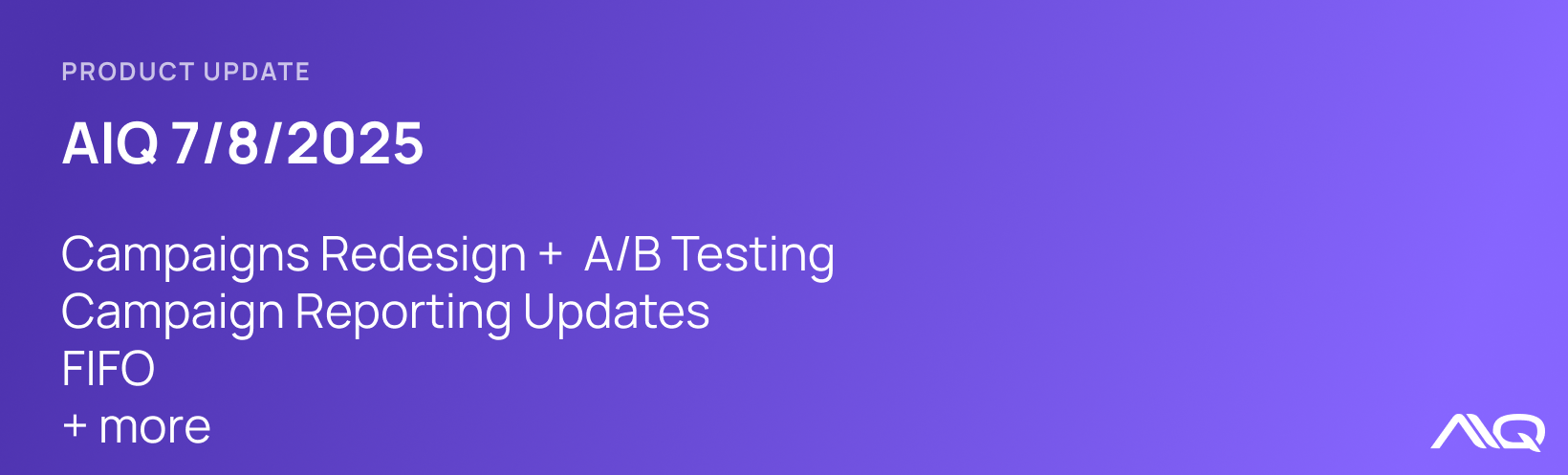
AIQ Product Updates for July 8th, 2025
Campaigns Redesign

We've redesigned our campaigns platform to include streamlined workflows, new features, and a sleeker, cleaner UI to help you build and launch campaigns more easily than ever.
Some redesign highlights include:
A save popup when exiting the builder, so that you don't lose your work
Points boost filters
Additional recommended campaign templates, directly in the campaign builder
Customizable table columns
Tagging within the campaign builder, including the ability to create new tags there as well
As part of improving our tagging experience in campaigns, we are also deprecating groups and moving all current groups into tags.
For more information about campaigns, check out our updated campaigns docs
A/B Testing

You can now create A/B tests for your messaging and content to ensure that you're always sending the most effective campaigns possible, backed by the data and metrics.
As this feature is in Beta, you'll be able to create A/B testing campaigns for email and text to start. You can access this feature by going to Marketing > Campaigns and selecting it under 'Campaign Type' in the builder.
For more information, check out our support article on A/B testing which includes best practices and helpful information for creating your first A/B test.
Co-Marketing

Co-Marketing has been redesigned to live within the campaign builder tool. For users, this means a simpler and more intuitive flow, making co-marketing easier to access and use for both brands and retailers.
Access Co-Marketing by navigating to Marketing > Campaigns > My Co-Marketing for brands, and Marketing > Campaigns > Sponsored Campaigns for retailers. From here, create or find a sponsored campaign to get started. Brands and retailers can expect:
The ability to use the same campaign builder to create timely co-marketing campaigns
Better alerts for new campaigns, edit requests and approvals
An easier and clearer edit request flow that makes collaborating easy
For more information, check out our support articles:
Campaign Reporting

To support our changes in co-marketing and campaigns, we've updated reporting to include new metrics and features so that you can make more informed decisions about your marketing. You can expect to see the following new features in reporting:
Toggling between strict and broad attribution directly within the platform. We're also setting strict attribution as the default when opening reporting.
New tables detailing information on 'Top Converted' by brands and locations, sorted by revenue generated
An all new graph for conversions over time, with options to see the data by days, weeks, or months
Average Order Value (AOV) by Converters has been added to the conversion overview
All of these changes will be available both on the reporting homepage, but also for each individual campaign, giving you the ability to further drill down and learn about your customers.
FIFO: Loyalty Points Expiration

AIQ users now have the ability to use First In, First Out redemption logic for loyalty points. This means that when a customer redeems points, the oldest available points are redeemed first. This is helps keep your program transparent, accurate, and easy to maintain.
What's different from our traditional 'Modern' redemption logic?
Points expire based on the date they were received instead of by how much time a shopper has been inactive.
Existing points can be rolled over into FIFO logic as 'Rollover Points', so loyalty customers don't have to start at 0 when moving to FIFO logic.
Points earned from different event types can be set to expire after a certain amount of days, or never expire.
Please be aware that adjusting these settings may have a financial impact on your organization. To adjust your redemption logic, navigate to Settings > Loyalty > Points Expiration. To learn more, check out our FIFO documentation.
Account Settings: Default attribution window
We are now including an option in account settings so that users can set new default attribution windows and conversion actions.
You'll still be able to customize the window and actions for each individual campaign as needed.
